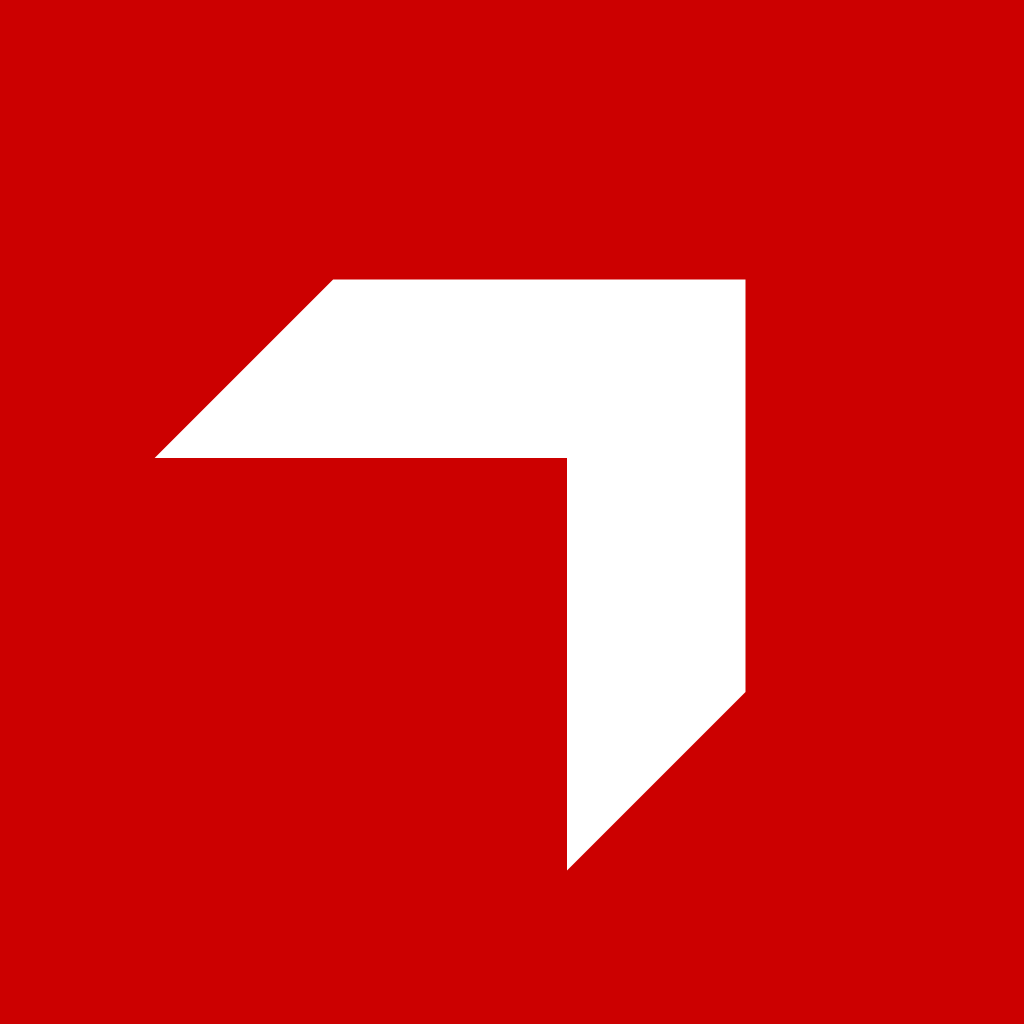Appearance
CatalogIQ vs Zero Managed Package Comparison
Overview
| Feature | CatalogIQ | Zero |
|---|---|---|
| Package Type | Next Generation (NG) base package | Base package |
| Primary Purpose | Sync foundational data for Pitcher Impact Apps | Sync foundational data for Pitcher Applications |
| Target Use Case | Modern Pitcher Impact Apps integration | Traditional Pitcher platform integration |
| Offline CRM Support | Not Available | Full offline CRM sync with P0 card generation, conflict resolution, and offline object tracking |
Custom Objects Comparison
| Object Category | CatalogIQ Objects | Zero Objects |
|---|---|---|
| Core Engagement | • Pitcher Engagement • Pitcher Content Engagement | • Pitcher Presentation • Pitcher Activity • Pitcher Activity Discussion |
| Content Management | • Pitcher Content | • Pitcher Content • Discussion Item • Discussion Item Discussed |
| Instance Management | • Instance | • Instance • Instance Discussion Item |
| Attendee/Contact Tracking | - | • Pitcher Attendee |
| Feedback | - | • Pitcher Feedback |
| Multichannel | - | • Pitcher Multichannel Activity • Pitcher Multichannel Activity Line • Pitcher Sent Message |
| DSR (Digital Sales Room) | • Pitcher DSR • Pitcher DSR Item | - |
| Sync & Error Tracking | - | • Pitcher Sync Error • Pitcher Sync Activity Tracking |
Custom Fields on Standard Objects
| Standard Object | CatalogIQ Fields | Zero Fields |
|---|---|---|
| Event | • Pitcher Engagement | - |
| Account | - | • 18 custom fields including: - Best Day/Time to Visit - Call Targets & Tracking - Pitcher Connect fields - Geolocation |
| Contact | - | • 7 custom fields for Pitcher Connect integration |
| Activity | - | • 6 custom fields including: - Coaching Visit - Call Type - Presentation Type |
| User | - | • 5 custom fields for instance assignment & sync tracking |
Custom Metadata & Settings
| Configuration Type | CatalogIQ | Zero |
|---|---|---|
| Custom Metadata Types | • Pitcher Environment Setting | - |
| Custom Settings | - | • Pitcher Zero Internal Settings (Hierarchical) • Pitcher Zero Settings (List) |
| Environment Configuration | • Region selector • Sandbox toggle | • API Consumer Key/Secret • Instance ID • Admin credentials • Offline objects config |
User Interface Components
| UI Component | CatalogIQ | Zero |
|---|---|---|
| Lightning Web Components | • pitcherIntegration | - |
| Visualforce Pages | • Pitcher | • AccountGeolocation • PIT_Zero • Pitcher_Insight • PitcherAdmin |
| Lightning Apps | - | • PITCHER (Lightning) • PITCHER (Classic) |
| Custom Tabs | • Instance • Pitcher Content • Pitcher DSR • Pitcher DSR Item • Pitcher | • Pitcher Admin • Pitcher Insight • Pitcher Zero |
Apex Components
| Component Type | CatalogIQ | Zero |
|---|---|---|
| Apex Classes | • OrgInfoController | • 14 classes including: - Batch processors - Discussion Item pushers - Test classes - Update services |
| Web Services | - | • PitcherCRestSvc (REST) • PitcherRestSvc (REST) |
| Apex Triggers | - | • 5 triggers for: - Counter handling - Lead processing - Discussion Item push - Sync error tracking |
Permission Sets
| Package | Permission Sets | Description |
|---|---|---|
| CatalogIQ | • Pitcher CatalogIQ Admin • Pitcher CatalogIQ Rep | Admin and rep level permissions for objects & fields |
| Zero | • PITCHER-Zero Admin • PITCHER-Zero Integration • PITCHER-Zero Rep • PITCHER-Zero Rep - NonPlatform | More granular permission model including integration user and platform/non-platform distinction |
Integration Features
| Feature | CatalogIQ | Zero |
|---|---|---|
| CORS Support | • https://*.pitcher.com | - |
| Connected Apps | • Pitcher (Production) • Pitcher sandbox (Dev/Test) | - |
| External IDs | Limited external ID fields | Extensive external ID support across multiple objects |
| Offline Support | - | • Offline object generation • P0 card support • Sync conflict resolution |
Key Differentiators
CatalogIQ Advantages
- Next Generation Architecture: Built for modern Pitcher Impact Apps
- DSR (Digital Sales Room) Support: Dedicated objects for DSR functionality
- Simplified Object Model: Fewer, more focused objects
- Lightning Web Components: Modern UI framework support
- Environment Settings Metadata: Easier configuration management
- Connected Apps: Pre-configured for easy setup
Zero Advantages
- Comprehensive Activity Tracking: More detailed activity and engagement tracking
- Multichannel Support: Built-in support for multiple communication channels
- Advanced Sync Capabilities: Dedicated sync error tracking and activity monitoring
- Field Extensions: Extensive customization of standard Salesforce objects
- Mature Integration: More triggers and batch processing capabilities
- Offline CRM Support: Full offline synchronization with P0 card generation
- Conflict Resolution: Built-in sync conflict handling and tracking
Recommended Use Cases
| Use Case | Recommended Package | Reason |
|---|---|---|
| New Pitcher Impact Apps deployment | CatalogIQ | Modern architecture, simpler setup |
| Existing Pitcher platform users | Zero | Backward compatibility, comprehensive features |
| DSR-focused implementations | CatalogIQ | Native DSR object support |
| Multichannel engagement tracking | Zero | Built-in multichannel objects |
| Simple content synchronization | CatalogIQ | Streamlined object model |
| Complex field sales scenarios | Zero | Extensive field customization and offline CRM sync |
| Offline CRM scenarios | Zero | P0 card generation and offline object synchronization |
| Cloud-only deployment | CatalogIQ | Simplified architecture optimized for always-connected scenarios |
Migration Considerations
When migrating from Zero to CatalogIQ or vice versa, consider:
- Data Model Differences: Significant differences in object structure require data mapping
- Feature Gaps: Some features available in one package may not exist in the other
- Custom Field Locations: Different approaches to extending standard objects
- Permission Model: Different permission set structures require reconfiguration
- Integration Points: Different web service endpoints and integration patterns
- Testing Requirements: Comprehensive testing needed due to architectural differences
Recommendation: Engage Pitcher Professional Services for migration planning and execution to ensure data integrity and minimal disruption.