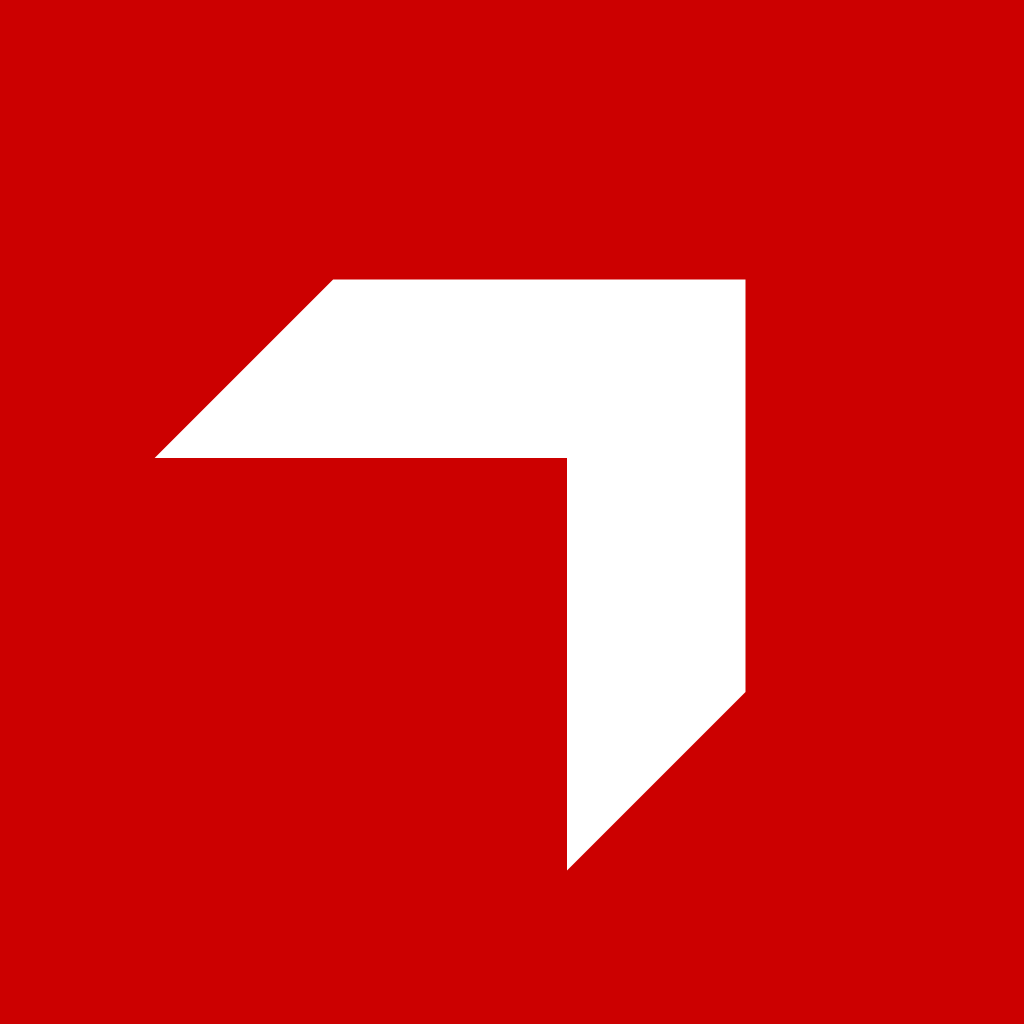Appearance
Pitcher iframe Integration Approaches
Comparison of One-Time Parameter Passing vs. Real-Time Message Pipeline
Overview
Two primary approaches exist for integrating Pitcher applications via iframes:
- One-Time Parameter Passing: Parameters passed once during initialization
- Window Message Pipeline: Real-time bidirectional communication
Feature Comparison
| Aspect | Approach 1: One-Time Parameter Passing | Approach 2: Window Message Pipeline |
|---|---|---|
| Communication | Unidirectional - Parameters passed once via URL query strings or iframe attributes during initialization | Bidirectional - Real-time two-way communication using postMessage API with event listeners |
| Data Transfer | Limited - URL length restrictions (~2000 chars), data must be serializable to query strings | Unlimited - Can send complex objects, binary data, and large payloads |
| API Access | Static - Cannot access Pitcher API after initial load, requires page refresh for updates | Dynamic - Real-time access to Pitcher API, can make requests on-demand |
| Event Handling | None - No event bridge, iframe operates independently | Full Support - Complete event bridge for user actions, state changes, and notifications |
| State Persistence | Manual - Must implement own localStorage/sessionStorage logiclocalStorage.setItem('lastPage', currentPage); | Coordinated - Can sync state with parent, use localStorage with parent awarenessparent.postMessage({type: 'saveState', page: currentPage}, '*'); |
| Security | Basic - Token/credentials exposed in URL, limited validation options | Enhanced - Origin validation, secure token exchange, encrypted payloads possible |
| Implementation | Simple - Minimal code, quick setupconst params = new URLSearchParams(window.location.search); | Complex - Requires message handlers, protocol design, error handlingwindow.addEventListener('message', handleMessage); |
| Maintenance | Low - Fewer moving parts, less code to maintain | Higher - Message protocol versioning, backwards compatibility concerns |
| Performance | Fast Initial Load - No message overhead, direct rendering | Slight Overhead - Message serialization/deserialization, but enables lazy loading |
| User Experience | Static - Page refreshes for updates, limited interactivity with parent | Dynamic - Seamless updates, real-time synchronization, rich interactions |
Use Case: "Remember Last Page iframe Was Left"
Approach 1: One-Time Parameters
Implementation:
javascript
// On iframe load
const lastPage = localStorage.getItem('lastPage');
if (lastPage) navigateToPage(lastPage);
// On page change
localStorage.setItem('lastPage', currentPage);Limitations:
- Parent unaware of navigation changes
- Cannot sync across multiple sessions
- Storage isolated to iframe origin
- No way to clear from parent app
Approach 2: Message Pipeline
Implementation:
javascript
// iframe sends navigation updates
parent.postMessage({
type: 'pageChanged',
page: currentPage,
timestamp: Date.now()
}, '*');
// Parent stores and returns on next load
window.addEventListener('message', (e) => {
if (e.data.type === 'restoreState') {
navigateToPage(e.data.lastPage);
}
});Advantages:
- Parent tracks all navigation
- Can sync across devices via Pitcher API
- Centralized state management
- Analytics and usage tracking
⚠️ Important: Cookie & iframe Limitations
Both approaches are subject to browser cookie policies and iframe restrictions:
- SameSite Cookie Restrictions: With
SameSite=Lax(browser default), cookies are not sent in cross-origin iframe requests - Third-Party Cookie Blocking: Many browsers block third-party cookies in iframes by default (Safari ITP, Firefox ETP)
- Storage Access: localStorage/sessionStorage are partitioned per origin - iframe storage is isolated from parent
Solutions Required:
- Use
SameSite=None; Securefor cross-origin cookies (requires HTTPS) - Implement Storage Access API for user consent
- Consider server-side session management
- Use postMessage for state sharing instead of relying on cookies
Impact: Authentication tokens, session data, and user preferences stored in cookies may not be accessible in cross-origin iframes without proper configuration.
When to Use Each Approach
When to Use Approach 1: One-Time Parameters
- Simple, static content display
- No need for runtime updates
- Quick prototypes or MVPs
- Limited integration requirements
- Security-sensitive environments where minimal surface area is preferred
- Bandwidth-constrained scenarios
- When iframe content is mostly self-contained
When to Use Approach 2: Message Pipeline
- Rich, interactive applications
- Real-time data synchronization needs
- Complex user workflows spanning parent and iframe
- Analytics and tracking requirements
- Multi-device or multi-tab state sync
- Dynamic permission or configuration updates
- When iframe needs to trigger parent actions
Additional Use Cases Comparison
| Use Case | Approach 1 | Approach 2 |
|---|---|---|
| User Authentication | Pass token once, handle expiry internally | Refresh tokens via parent, seamless re-auth |
| Data Updates | Requires full reload for new data | Push updates in real-time, partial updates |
| Error Handling | Isolated error handling, no parent notification | Centralized error reporting, parent can react |
| Analytics | Separate tracking, duplicate implementation | Unified tracking through parent application |
Recommendations
- For simple integrations: Start with Approach 1 and migrate to Approach 2 as needs grow
- For enterprise applications: Implement Approach 2 from the start for future flexibility
- For mixed scenarios: Consider hybrid approach - initial parameters with optional message channel