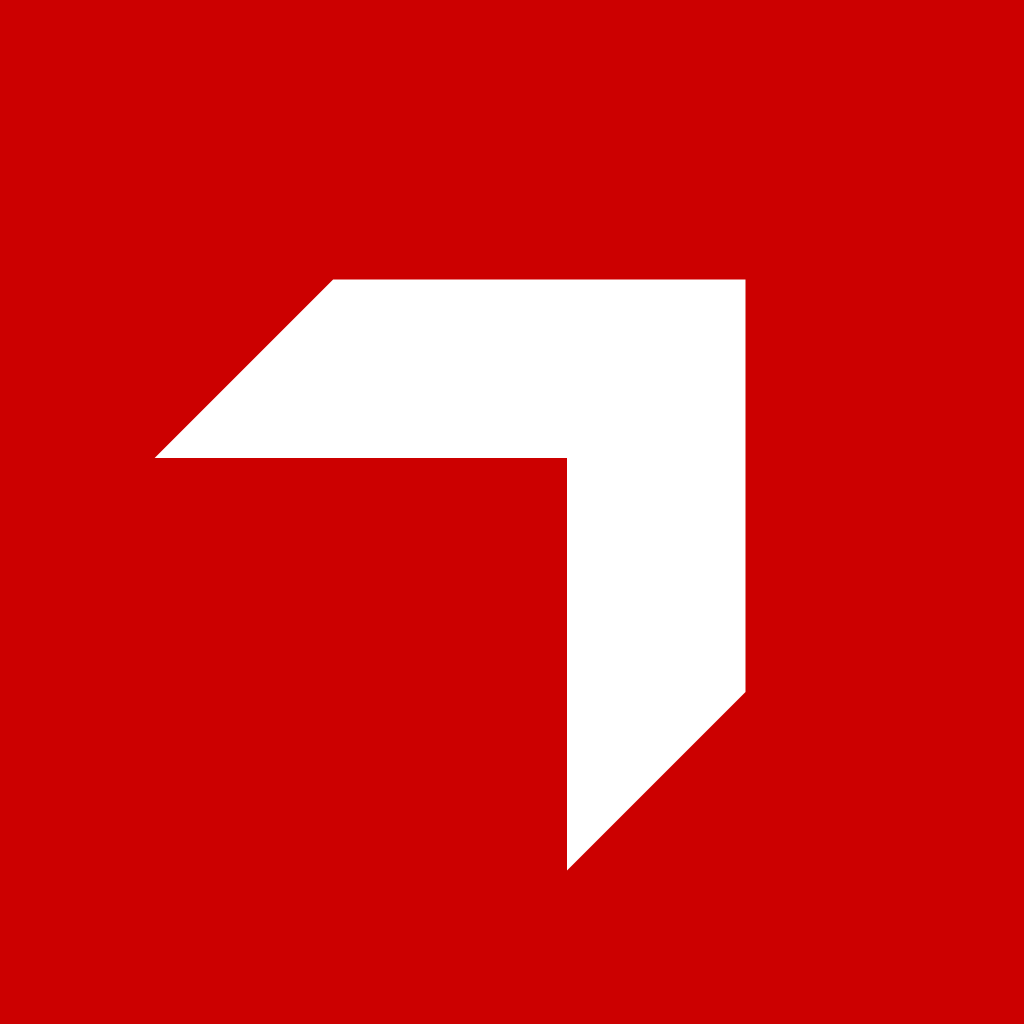Appearance
Platform Components Overview
Overview
Pitcher is a comprehensive framework engineered to optimize and integrate sales processes through a suite of cloud services, integration tools, and advanced data management solutions. This document provides an in-depth analysis of each component within the Pitcher Architecture, outlining their purposes, functionalities, and interactions within the system.
See the diagram below to get a high-level overview of the Pitcher Architecture: 
Platform Components
1. Pitcher Cloud
Powered by AWS: The Pitcher Cloud is hosted on Amazon Web Services (AWS), ensuring high availability, scalability, and robust security for all Pitcher services.
Operational Modes:
Global CDN: Offers cross-regional availability and data replication utilizing an edge-origin architecture, ideal for global use cases. This configuration ensures rapid access and data consistency across various geographic locations.
Regional Locked: Provides data protection by preventing cross-region data transfers, suitable for confidential and compliant data use cases. This mode guarantees that data remains within specific regions to comply with local data protection regulations.
Example Use Cases:
Global CDN: A multinational corporation leveraging Pitcher Cloud to ensure that all sales teams, irrespective of their location, have immediate access to the latest sales materials and data.
Regional Locked: A financial institution operating in Europe utilizing Pitcher Cloud to comply with GDPR by ensuring that all customer data remains within EU borders.
2. Salesforce Integration
Pitcher Salesforce Integration: Facilitates seamless integration with Salesforce, enabling synchronized bi-directional data flow and enhanced CRM functionalities within the Pitcher ecosystem.
Example Use Cases:
Bi-directional Data Flow: A sales representative updates customer information in Salesforce, with the changes instantly reflected in Pitcher's tools, ensuring data consistency across platforms.
Enhanced CRM Functionality: Using Pitcher's tools to automate follow-up emails in Salesforce based on customer interactions tracked within the Pitcher ecosystem.
3. Pitcher Catalog IQ
Description: An intelligent sales enablement tool that allows users to organize, search, and manage product catalogs efficiently. It is available as both a web application and an installed application with full offline capabilities.
Key Features: Advanced search capabilities, AI-driven recommendations, and seamless integration with other tools and applications.
Example Use Cases:
Advanced Search: A sales team quickly locates and presents product details during customer meetings using the advanced search functionality.
Offline Capabilities: A field sales representative accesses and showcases product catalogs in areas with poor internet connectivity, thanks to offline capabilities.
4. Admin and SDK Tools
Pitcher Admin: A comprehensive administration console for managing user access, permissions, applications, templates, and configurations across the Pitcher platform.
Pitcher SDK: A JavaScript-based software development kit that allows developers to build custom applications and integrations on top of the Pitcher platform. The SDK provides standardized UI elements and a design language, facilitating seamless integration for third-party applications, which can be built and distributed via the app marketplace. Customer teams or system integrators can develop and distribute their apps through the marketplace.
Example Use Cases:
Pitcher Admin: Administrators utilize Pitcher Admin to configure user permissions and manage access to sensitive data and applications.
Pitcher SDK: A system integrator develops a custom analytics tool using the Pitcher SDK, which is then distributed to all sales teams via the marketplace.
5. Pitcher REST API
Description: Provides programmatic access to Pitcher services and data, enabling integration with external systems and custom applications.
Functionality: Supports CRUD (Create, Read, Update, Delete) operations, data retrieval, and service management through a RESTful interface. It can integrate with Digital Asset Management (DAM) solutions or tools for creating and managing dynamic documents, such as proposals and reports, tailored to specific customer needs.
Example Use Cases:
CRUD Operations: A developer uses the REST API to build an application that enables sales teams to update product information and retrieve customer data in real-time.
Document Management: An external DAM system integrates with Pitcher to manage and dynamically generate customer proposals and reports based on real-time data.
6. Action Manager System
Description: The Action Manager is an event-driven system that allows for automation and integration with both internal and external services through custom action handlers.
Key Components:
- Event Listeners: Register for specific application events such as file uploads, canvas creations, or custom triggers.
- Action Handlers: Server-side functions that process events and perform custom business logic.
- Webhook Support: Integration with external systems via HTTP webhooks.
- ID Proxy: Special handler type that securely routes events to AWS Lambda functions.
Built-in Action Handlers:
- pia-search: Syncs files to the PIA system for indexing and search capabilities.
- auto-tag: Uses AI to automatically analyze and tag files.
- extract-pptx: Extracts content from PowerPoint presentations for enhanced metadata.
- id-proxy: Proxies requests to specified AWS Lambda endpoints for custom processing.
Example Use Cases:
- Document Processing: Automatically extract and index content from uploaded documents.
- Media Transformation: Process images or videos when they're uploaded to the system.
- Integration: Connect Pitcher events with external systems like CRM, marketing automation, or analytics platforms.
- Workflow Automation: Trigger business processes when specific events occur in the application.
7. Canvas UI System
Description: The Canvas UI is a powerful interactive document/presentation builder that allows users to create, edit, and present rich media content. It serves as the foundation for the pitchdeck creation experience in Pitcher.
Key Components:
- Component Tree: A JSON-based hierarchical structure that defines the layout and content of a canvas.
- Component Types: A wide range of component types including text, images, videos, grids, embeddable content, links, carousels, and more.
- Theming System: Allows customization of appearance including colors, spacing, typography, and component-specific styling.
- Edit/Present Modes: Different viewing modes optimized for content creation versus presentation.
- Export Capabilities: Support for exporting canvases to various formats including PDF and web.
Example Use Cases:
- Sales Presentations: Creating dynamic, interactive presentations for sales meetings.
- Product Catalogs: Building rich, visual product catalogs with interactive elements.
- Training Materials: Developing engaging training content with multimedia and interactive components.
8. PIA (Pitcher Intelligent Assistant)
Description: PIA is Pitcher's AI-powered assistant that enhances productivity and content creation through natural language understanding and generation capabilities.
Key Components:
- Content Indexing: Automatically analyzes and indexes files for search and recommendation.
- Natural Language Processing: Understands and responds to user queries in natural language.
- Content Generation: Creates and modifies content based on user prompts.
- Content Analysis: Extracts insights and structure from various document types.
- Integration Points: Built into the Canvas UI and available through the SDK for custom applications.
Technology Stack:
- Leverages advanced AI models (Claude 3.5 Sonnet by default, configurable)
- Implements streaming responses for real-time interaction
- Secured through authentication and API key mechanisms
Example Use Cases:
- Content Creation: Generating text content for presentations based on simple prompts.
- Document Analysis: Extracting key points from uploaded documents.
- Intelligent Search: Finding relevant content across the organization's knowledge base.
- Automated Tagging: Adding appropriate metadata to content for better organization and discoverability.
Frequently Asked Questions (FAQ)
Q1: Is all data copied to Pitcher data servers?
A1: Pitcher offers an optional caching layer to enhance the performance and responsiveness of Pitcher services by storing frequently accessed data on optimized caching layers, such as an offline database on the client or an ultra-low-latency caching layer on AWS. If this cache is disabled, live data is not copied.
Example Use Cases:
Offline Database: A mobile sales application uses local caching to provide instant access to product information and customer data, even when offline.
AWS Caching Layer: A web application uses AWS caching to deliver ultra-fast responses for frequently accessed data, improving the user experience during peak times.
Q2: How does the Pitcher Salesforce Integration work?
A2: The Pitcher Salesforce Integration enables seamless synchronization of data between Salesforce and Pitcher. This integration supports bi-directional data flow, ensuring that any updates made in Salesforce are reflected in Pitcher's tools and vice versa, enhancing CRM functionalities and data consistency. Pitcher can also use Salesforce as an Identity Provider (iDP), enabling single login access to Pitcher with Salesforce tokens for seamless integration.
Q3: What is the difference between copying and linking documents in Pitcher?
A3: When using Pitcher, documents can be either copied or linked.
Copied Documents:
Offline Access: Available without internet connectivity.
Salesforce Content Usage Record: Copies can track usage metrics in Salesforce.
Page by Page Analytics: Provides detailed analytics for each page viewed.
Full Text Search: Enables full-text search within copied documents.
Linked Documents:
Real-time Updates: Always accesses the most current version of the document.
No Offline Access: Requires an internet connection to view documents.
Example Use Cases:
Copied Documents: Ideal for sales representatives needing access to documents in areas with poor connectivity.
Linked Documents: Suitable for scenarios requiring the most up-to-date version of a document or documents containing PII / CID.
Compare the features of copied and linked documents in the table below:
| Document Access | Copied via REST API | Linked via Pointer |
|---|---|---|
| Offline | ✅ | ❌ |
| Salesforce Content Used Record | ✅ | ✅ |
| Page by Page Analytics | ✅ | ❌ |
| Full Text Search | ✅ | ❌ |
| AI Driven Keywords & Content Recommendation | ✅ | ❌ |
| Access From PitchDeck | ✅ | ✅ |
| Shared Content | ✅ | ✅ |
| AWS Storage | ✅ | ❌ |
Q4: What can I build with the Pitcher SDK?
A4: The Pitcher SDK allows developers to build custom applications and integrations on top of the Pitcher platform. Utilizing standardized UI elements and design language, developers can create seamless third-party applications tailored to specific business needs and distribute them through the Pitcher marketplace.
Q5: What is the purpose of the optional caching layer?
A5: The optional caching layer enhances the performance and responsiveness of Pitcher services by storing frequently accessed data. This can be implemented as an offline database on the client side or an ultra-low-latency caching layer on AWS, ensuring quick data retrieval and an improved user experience.
Q6: How do regional deployments work in Pitcher Cloud?
A6: Pitcher Cloud supports both global and regional deployments. The Global CDN mode provides cross-regional availability and data replication for global use cases, while the Regional Locked mode ensures data remains within specific regions to comply with local data protection regulations, making it suitable for confidential and compliant data use cases.