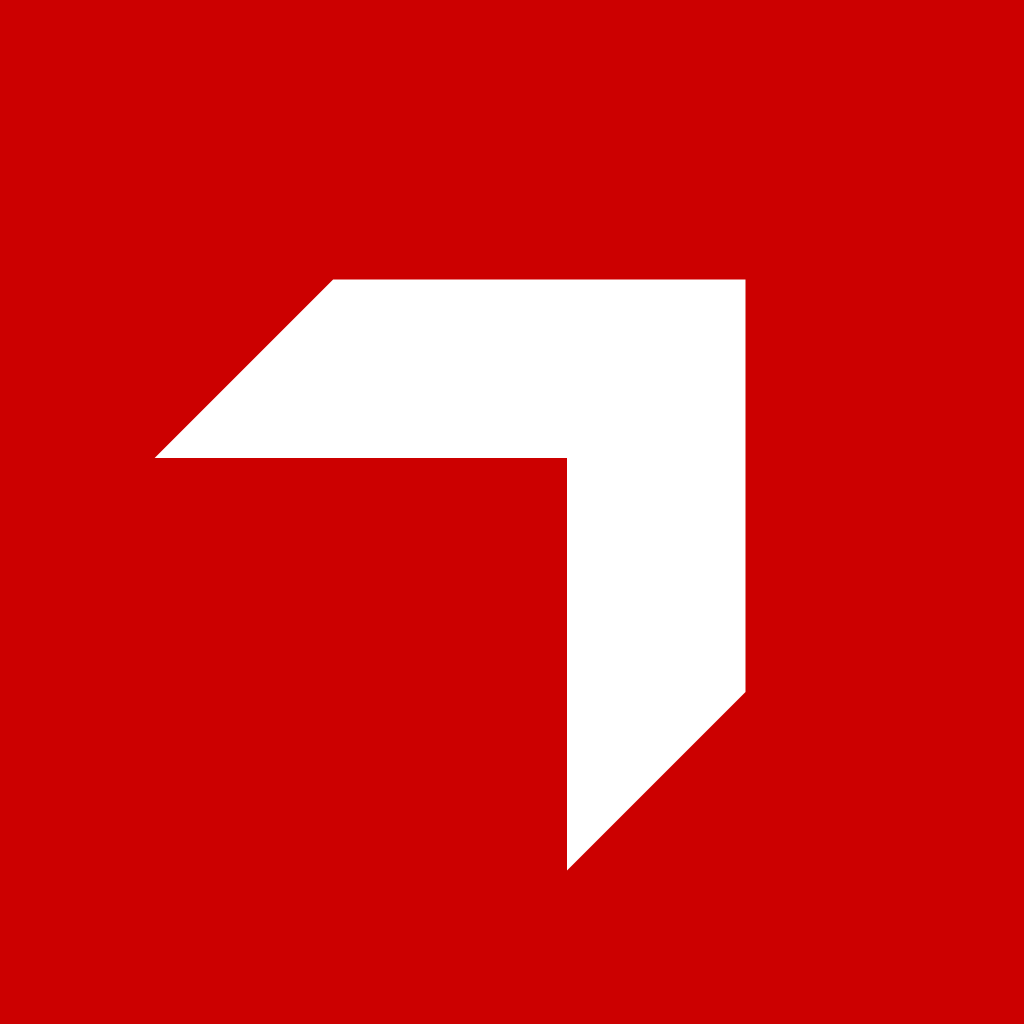Appearance
Look and Feel
For the best user experience, it is important to have a consistent look and feel in an application. This is why we have created a @pitcher/theme package that you can use to ensure that your application has a look and feel with the rest of the CatalogIQ platform for a given instance.
When included, the @pitcher/theme package communicates with the instance to get the theme colors and exposes them as CSS custom properties that you can use to style your application.
It also includes extra CSS variables for DaisyUI, one of the most popular tailwind component libraries, to work with the matching theme.
Check out the API Reference for details on how to use the @pitcher/theme package.
Print mode
Since canvases can be exported to PDFs, it is important to ensure that the canvas looks good when printed. This not only includes properly rendering the components but also making sure that there are no empty pages in the resulting document.
Please note that while app code can influence the look of the canvas in print mode, the crutial part here comes from the structure of the canvas itself.